Knowing when to brake and not accelerate to run a successful QuickBooks migration
Speed doesn’t equal success when it comes to successful migrations to the cloud.
In our last blog on the QuickBooks cloud-revolution we outlined how to embrace tech adoption and move to QuickBooks Online (QBO). Choosing not to make that move, in most cases, will have a negative impact on running your business. We see it all the time. If you are still using QuickBooks Desktop, you don’t have access to features, resources, and tech that make it possible to run your business more smoothly. Once you have decided to make the move, your instinct may be to set a fast and furious pace to migrate to the cloud, but be patient, your need for speed could be your biggest downfall.
Most often, as accountants, we are focused on completing the task at hand, but we may move too quickly for the client to absorb all the changes involved with an updated process, and need to be mindful that they also need to remain focused on running their business. Our last blog shared a roadmap to prepare for a successful migration, now let’s outline the steps you need to take to make it a successful one.
Simply, a migration is two parts: the process of moving files from one platform to another, then ensuring that the people who use those files can use the new system successfully.
Resource: Use our checklist for migrating clients to the cloud.
Preparing for Migration
Begin by reviewing what you are using QB Desktop for today. If you have had the file for 20 years, there will be tradeoffs to consider when deciding to hold on to things for historical purposes vs. the ability to optimize data to run your business.
- The clean-up can happen in Desktop before the move. We typically move it into QBO with the intent of organizing files once they are in there.
- Think about what apps excite you and the possibilities of how you will use them in the new system.
Migration issues:
- Be aware that Subclients are not projects. There is a tool within QBO to convert these subclients. Upon conversion, there is an opportunity to convert these subclients to projects easily. This is a one-time feature of migration.
- A file connected to a client (“parent file”) in QBD had to be a subclient. Now there is a project module.
- For 20-year-old files – make sure vendors, clients, and old accounts are made inactive before you start.
- Unbilled expenses used incorrectly will hinder the use of other functions.
Making the Migration (Moving the File)
- The goal of the migration is to replicate what clients have in the Desktop version. You will need to explain the details of QBO to familiarize them with their most important tasks and procedures, but not in a way that overwhelms them with too much detail.
- To start, use the Intuit QBO migration tool at: https://quickbooks.intuit.com/learn-support/en-us/help-article/company-file/quickbooks-desktop-file-restoration-tool/L8DhA30cW_US_en_US Begin with the pre-move checklist detailed on the link’s page.
- Take the people who will use QBO and run through their most used processes and tasks with them, making sure they are proficient. For some, this instruction does need to be detailed; for example, you’ll need to go over the application’s menu items with everyday users.
- Next, build on what you’ve replicated by adding a few “easy lift” solutions to tap into the improvements offered by the new QBO platform.
- Connect the bank feeds to showcase the data automation of QBO. Set up their merchant services accounts (payment processing for credit cards) as well.
- Recommend improvements and rethink how they organize their accounts now that they have a new system with new capabilities.
- Provide some suggestions on Chart of Accounts (COA) improvements and why these are important. Take time to clean up any immediate issues for your client. Be a resource for your client and share what you see in their books. Eliminate any old accounts that are not used. Review the balance sheet for items not fully reconciled. Add a few custom reports you think would be insightful to them.
Resource: Download the QBO Post-Conversion Checklist.
Training
Provide training as a 30-day, single-priced package. Even when the bookkeeper is skilled at Desktop, you will need to be that relied-upon resource. This provides comfort and peace of mind. Be sure to explain each benefit in the whole package.
- Stress that the training for bookkeepers will help boost their confidence and that you are their personal guide. They have available to them multiple meetings, emails, and messages through Liscio.
- After the first meeting, where you make sure the staff is comfortable with the platform, be prepared then take direction from the client as to what needs to be learned or solved. This is a wonderful opportunity to showcase your responsiveness. The goal is to proactively identify and answer any follow-up questions during those 30 days you are getting paid.
Through this plan of customized training and follow-through the migration is successfully completed in one go. You have given the client the time and instruction to be comfortable with their new system. What you have done is respond to each client’s comfort level with their new technology and how their business uses it. Their data and how they use it is replicated on the new system and they can now take advantage of new QBO features and automated processes to improve their business even further.
Presenting ideas for business improvements
You now have an opportunity to build your relationship with your client even further. What about all the clean-up items you discovered? Perhaps you have found new ideas for improving their business processes? These are all the items you have saved to discuss with the client after the initial migration is complete, and now you can set up a time to discuss other options. Outline the advantages of the new platform and create a priority list of the next steps.
Be mindful of how you will sell additional steps to your client. From their perspective, can they handle a new project of several changes and be successful or are they easily overwhelmed? Your answer to this question will shape how your upsell offering is designed.
Let me suggest further steps:
- Redesigning their bill payment solution. How can QBO improve the process of their bills.
- Redesigning their invoice processing. How can QBO manage their receivable better?
- Rethinking their payroll management. Create a process designed for the online solution.
- Integrating QBO’s Time Tracker, the company’s online employee work scheduling system.
- Integrating third-party applications to expand QBO functionality. QuickBooks offers information on software that works easily with its system at Apps.com
Two case studies are included at the end of this post to help you think about your approach and what is possible in the online arena and the links below are great resources.
https://intuit.me/migration-best-practices
https://intuit.me/migration-steps
https://intuit.me/for-migrating-clients
Connect with me or other members of the accounting community if you are interested in learning from our experiences or would like support. Together, we are shaping the future of our industry.
-Michelle
This is a personal blog written by Michelle Vilms and is a paid partnership with Intuit.
Case studies
The QBO Long Game
School systems have a defined financial platform that is not QBO, so I didn’t initially see this industry as a business opportunity, but then the pandemic hit and schools had to explore their options.
An independent school in 2020 was not in the office, yet all the paper bills were accumulating in their office. This was a big problem, the CFO had heard of a payment solution, Bill.com, and knew we had the experience to set it up quickly.
They needed to get these bills processed and paid. Bill.com would solve the payable problem and be a step toward using technology to improve processes. This was a long-term goal of the CFO. The system allowed for a download/upload capability, so we moved forward, despite not integrating directly with the school’s financial platform.
The person managing accounts payable had been in her role for many years and was uncomfortable with the change. She resisted, but eventually after some convincing she was willing to try it for the short term. My team trained her on the solution. I admit that we did make a few concessions in the process; for example, instead of going directly to the bill.com electronic inbox, bills went directly to payable@school.com, and then she forwarded what she wanted to go to bill.com. However, the output was automatic, and there were no more check runs, stuffing envelopes, or going to the post office. Fast forward to today, this is an integral part of their process and in 2023, they are looking for continued solutions to improve. Remember to meet your clients where they are in their tech adoption journey and keep your eye on the end goal. I now saw an opportunity to introduce QBO into the conversation.
Tapping the QBO Time Tracker
After migrating my nursery school client to QBO, we had entered the exploratory stage. They were now working online, automating adding bills, using online file storage, and improving invoicing by offering Automated Clearing House (ACH) for tuition payments. The finance manager was thrilled with all the improvements. Each time I was in her office, we would talk about pain points and the possibilities. One day she explained the process for her afterschool care program and how the billing process was always delayed. The process for capturing was dependent on the parents using weekly sign out sheets to log that their child had used the service that day, but gathering the sheets in a timely manner for invoicing was a problem. I knew of the perfect solution. I introduced the manager to QBO’s time tracking function to log in the manual sheets each week (a back-end process) and then invoiced parents monthly. Given all our progress, she immediately said, “Let’s try it!” The result? A consistent revenue stream.