Don’t Miss the QuickBooks Cloud-Revolution
Moving to QuickBooks Online is forward thinking. Don’t fall behind in tech adoption.
Attending the QuickBooks Connect Conference in San Jose, California back in 2015 was an experience that changed the trajectory of my business and guided my firm’s next leap forward. The journey to our next level of success was driven by embracing technology and becoming early adopters. The pivotal moment for me was when Intuit’s CEO Brad Smith shared his vision for the company, including strengthening the QuickBooks Online (QBO) platform and pushing growth in this fast-moving segment. His presentation sparked my idea to build a fully remote firm using QBO. Today, a fully remote firm servicing clients with cloud-based technology is practically a mainstream idea, but back then it wasn’t.
My thought during and after the QBConnect Conference was to take the training program with Intuit to advance my knowledge of system capabilities and move to cloud technology to service our client base. We already had many company files on QuickBooks Online but were not fully utilizing the functionality of QuickBooks Online Accountant (QBOA). With this platform, the clients are on one platform, I can delegate work to the team easily, and we use system tools only available to accountants. Moving clients was a systematic approach that allowed us to streamline our workflow. We got started by taking a hard look at how each desktop client used the software, and then we moved them to QBO, showing them how to best use the cloud version.
Looking back, we were early adopters to this commitment to the cloud. Relationships with partner vendors and members of the accounting community were keys to our success in building a fully remote company. We are fortunate to be in an industry with generous and supportive professionals. Just as so many have shared experiences and expertise to support our success, I am sharing lessons learned from my experience and first-hand knowledge to help others on their journey.
The benefits:
- We now review the information before we speak with them, which results in efficient and productive meetings.
- We are more collaborative with our clients because we can be on Zoom and see what the issues are in real time.
-
- Clients experience real-time collaboration with us using QBOA’s team access to client files.
- We now integrate third-party apps to expand our clients’ ability to manage their business. Frequently, our clients don’t understand what is possible until they begin migrating to the cloud. Their confidence in this first step leads to more efficiencies and new opportunities to guide them as their outsourced advisor.
- We recruit higher quality and more diverse talent by offering remote work and flexibility. Several of my team members work full-time but none are restricted to a traditional 9-5 schedule. Their work is excellent, and they appreciate the convenience of maintaining a defined work schedule that is flexible for their needs. It relieves life pressures, which translates into less stress at work.
Is your firm ready to move to the cloud with intention?
While we have all been pushed to virtual meetings and electronically sharing data over the past three years, many companies have not fully embraced the possibilities cloud-based solutions have to offer. As a business owner and leader of your company, consider making this the year you lead with the intention of becoming a robust cloud-based firm.
Moving to cloud-based systems may seem like a daunting task for a firm that has been in business for a while with paper-based systems and files. Evaluation and planning will provide the guidance you need to take steps in a logical order, all while continuing to move your business forward.
Evaluating your firm’s readiness and appetite to move to the cloud
- Where are you on the journey to the cloud?
- Are you managing your company’s books in the cloud?
- How are you serving your clients?
- What is stopping you? Identify and examine barriers to making the shift.
- Connect with colleagues about how they are navigating this process.
Evaluating your client’s readiness and appetite for change
Take an inventory of your client base. This evaluation will help you set the pace and direction of the ongoing process of moving to cloud-based technology.
- List all the clients, the financial platforms they use, and how you access the information you need.
- Aggregate the information by both platforms and how you access information.
- Define and document how you work with clients.
- Would the desktop clients be open to QBO? What is needed to make this occur?
Make sure you check out the online migration tool from Intuit. In my company, we all use Mac computers. This was a stumbling block for moving a client to the QBO because I wasn’t in their office, and they had sent me a backup file to view and convert. I had a PC on hand, but then could not delegate the task to a team member. Today, Intuit has great resources to seamlessly move the client file to the QBO platform regardless of whether the client is a Mac or PC user.
- Online migration tool for a self-service approach. This is straightforward and very useful for most of our clients’ needs.
- Another alternative is to schedule time with Intuit to assist you in this migration. Intuit will move your clients’ data for you. You will need to determine the timing for the process of sending and getting the data back. Call 800-459-5183, M-F, 8 AM to 8 PM ET to find out the timing and process.
Planning the firm’s migration to the cloud
File Sharing and Storage
Think about all the files in your company. It is a daunting task to envision all files being scanned and then shredded. Instead, start from today with new clients or only migrate clients to cloud storage one by one or a few at a time.
- Determine a client file-sharing solution based on your needs. For example: If you are a Microsoft firm you could use Sharepoint or for a Google firm, GDrive. Liscio.com or Box.com are other resources to review.
- Create a file structure with naming conventions that are uniform across the company.
Technology Considerations
- Align with vendors that have strong accountant tools that assist with running companies while creating security and visibility.
- Set the pace of adoption.
- Provide the training needed for your team to embrace new technology.
- Set the rules of engagement for the tools, like access protocol and knowledge base.
- Consider naming a point person in your firm on specific software if you are not the best person for that role.
Planning the client’s migration to the cloud
Anticipating potential client roadblocks and having a plan to mitigate them early on is valuable. It will help you avoid delays in your timeline and realize success more quickly.
-
- Do you have buy-in from the owner?
- Has the owner communicated the switch to their team?
- What is the best pace to implement the new system?
- If they are not tech savvy, move to QBO, provide training, then pause to help them gain confidence in the new system.
- Tech savvy owners will be fast adopters and ready to take advantage of the possibilities.
Please remember to reach out to me or other members of our amazing accounting community if you are interested in learning from others’ experiences or if you hit rough patches in your journey and would like support. Together, we are shaping the future of our industry.
This is a personal blog written by Michelle Vilms and is a paid partnership with Intuit.
Cloud image by Gerd Altmann from Pixabay.